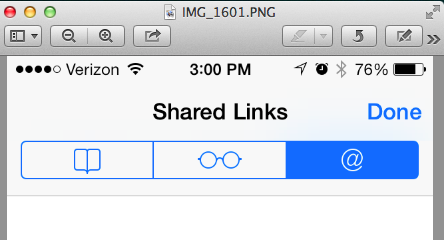Author Archives: hollyedtechdiva
Really Cool Features on iOS 7
Everything in iOS7 has been redesigned …Here Are My Favorite New Features
Start the Day Off Right
Start your day off right with a quick swipe from the top of your iPhone. This will tell you how far away you are from home, the weather and your calendar events for that day. I like this when I am on the road, so I can see how long it will take me to get home in traffic.
Control Panel
Swipe up from the bottom of the screen to access your control center – and go right to the Do Not Disturb Feature or turn the battery-draining Brightness down when you have a low battery.
You can easily access the NEW FLASHLIGHT feature or the calculator. So Cool!

Camera – Rapid Photos
If you hold down the plus or top key of the volume buttons as you take a photo – you get a burst effect which allows you to take a rapid succession of photos like with a more professional camera.
Dynamic Wallpaper
Dynamic Wallpaper allows you to have a cool moving image that looks super awesome and stunning. You get to this under Settings —>Wallpapers and Brightness—> Dynmaic Wallpaper
Twitter Shared Links:
Shared LInks is another AWESOME feature! This gives you the ability to access shared links from your friends on Twitter. Go to Safari and select bookmarks then tap on the @ symbol and you can see all the links that were shared by your contacts Twitter.
iMessage Time Stamps:
All of your texts now come with time stamps – swipe to the left in iMessage to see this awesome feature.
Siri for Images:
You can use Siri to find images…it is simple. Just ask her to find images of “Brad Pitt.” I don’t know why but she uses BING…probably because it’s not Google… so buyer beware.
Help Siri with Pronunciation:
You can help Siri with her pronunciations by telling her how to pronounce your name or any other words she might get wrong.
Search Twitter
Search Twitter just by using Siri..”What is HollyEdTechDiva saying?” Siri will tell you. You may have to teach her how to pronounce my name however, but now you can!
Geddit – A Great New Find for the Classroom
My friend Don Orth recently told me about this amazing product. It is called Geddit – it’s an app that allows you to QUICKLY gather information about student understanding and learning. This makes it much easier to put students at the center of their learning. The best part is that Geddit makes it fun to gather evidence of understanding in a quick and much easier way.
This app empowers students to make accurate self evaluations and report to their teacher how they feel about understanding in using a 1 to 5 scale …this is relayed back to the teacher in private and in real time. If they are not confident they select one bar all the way to.. “I can teach this to another person” this would equal five bars. The teacher can glance at the device and see who is struggling and who is on their way to mastery.
It is an easy way to make sure your students are understanding with the overuse of quizzes, which kills student passion.
You can Geddit at http://letsgeddit.com/
How to Use Crowdsourcing in the Classroom
This post originally appeared in Edudemic on Oct. 31st, 2013
The Connected Student Series
Crowdsourcing is an important information literacy skill. Jeff Howe was the first to coin the term “crowdsourcing” in Wired Magazine in 2006. In his article, Howe describes how the internet has created a virtual crowd that allows us to share our passions and interests. This is important for students because the idea of crowdsourcing will allow them to utilize personal learning networks to gain a diversity of opinions, find outside experts and use the wisdom of a network or crowd to find more thorough answers and ask better questions.
Howe feels there are two important components to crowdsourcing. There must be an “open-call” (you allow everyone to participate), and it must be undefined (let the students ask the questions). The person you think might be the best person, is not necessarily the best person for the job. This forces students to think of each other as potential partners and together, by utilizing the strengths of everyone or the crowd, they can create a much better product or expand an idea. It is what Howe calls “Wikipedia with everything.”
Our students write reports from information they find on the internet, not a library book. They need to understand this type of new information source and the network it comes from. A recent article in the Harvard Business Review, Beyond the Echo Chamber by Alex Pentland, calls for business leaders to do what our students should be learning to do in class. He asks for them to be making connections with many different kinds of people, actively looking for and soliciting different points of view, and “finding the decision making sweet spot.” This sweet-spot comes from understanding who the experts are in the crowd and then using a “blend of personal and social information” to predict the best solution,create the best content and ask the best questions.
Students can develop these important skills by being allowed to crowdsource their learning. When they need something more than our classrooms can provide, they need to know how to find it. They need to be allowed to work together and to use the internet to form very important personal learning networks.
Source: Students in Danielle Dattalo Heyde’s class at San Diego Jewish Academy use Skype to network with another kindergarten class in Indianapoli
Although crowdsourcing is a new term-du-jour, it is a critically important information literacy skill that we must be teaching our students. If they are to become life-long learners, they need to learn how to work together in digital environments and to effectively collaborate with others. If you value this type of literacy – like the Harvard Business Review describes – here are a few simple ways to begin this important journey with your students.
Q&A With Google Docs
This can be done by asking the question on a google doc and then opening it up to the class to post ideas or answers. This is a crowdsourcing strategy that most teachers can do with little effort. To do this: create a google document and then share the link with your students. Allow them to contribute in real-time, all on one document, and show them how to use the wisdom of their crowd to collaborate on an idea or to find an answer.
Collaborative Annotation
A good place to start is with tools like Diigo and Subtext. Students can annotate notes, websites, or PDFs, and then quickly share their notes with others. This type of collaboration allows students to help each other to an understanding in a way a teacher can not. They help each other in their own words and offer strategic contextual clues to each other in a way that help each other learn. I call this strategy “crowdsourcing comprehension,” and students are naturals at it.
Collaborative Research
Have students follow one expert on Twitter (finding the expert by googling possible names until selecting one person that seems to have a definite digital footprint on the subject) and then have them use Storify to keep a log of important tweets by this person. They can analyze the content of the tweets to decide if this person is a credible authority and someone they would want to use as an information source.
Google Forms and Twitter Crowdsourcing
Remember the old science report where you asked parents and friends to fill out a survey? It is time to do that 2013-style. Make a Google Form and then post it with a certain hashtag on Twitter. A hashtag is simply a way for people to search for tweets that have a common topic and to begin a conversation. My students might have used a hashtag like #surfing (remember we are from San Diego). By aggregating knowledge from a large population, the value of the responses will vary. Some contributors might bring about “light-bulb” moments for students with the quality of their responses. The skill of sifting through that information is what is important, and knowing how to solicit the right experts to become part of your crowd. Like Alex Pentland says in his Harvard Business Review article, it is learning how to find that “sweet-spot.”
Student Created PLN
Have students follow five important thought-leaders on a subject. Every Friday, have them quickly analyze the information they received from these five sources for authenticity and if the information the person posted impacted the students knowledge base. Students make decisions on whether or not to continue following the person based on their “knowledge-impactability.” Again, this may help them understand the idea of the “sweet-spot.”
With a few small adjustments in the classroom and by making sure students are not always working alone, we can teach them an important information literacy skill of understanding and utilizing the “wisdom of the crowd.” In the end they must realize, if they are the smartest person in the room…its time to find a new room!
Do Your Students Know How To Search?
This blog post was first published on Edudemic on October 16th, 2013
The Connected Student Series:
There is a new digital divide on the horizon. It is not based around who has devices and who does not, but instead the new digital divide will be based around students who know how to effectively find and curate information and those who do not. Helene Blowers has come up with seven ideas about the new digital divide – four of them, the ones I felt related to searching, are listed below.
The New Digital Divide:
In an age of information abundance learning to effectively search is one of the most important skills most teachers are NOT teaching. They assume students know how to conduct a search, and set them free on the internet to find information. They assume that students have the skills to critically think their way through the searching and the web. Sadly, this is not the case and everyday we are losing the information literacy battle because we often forget to teach these crucial searching skills in our schools.
Teachers – especially in the elementary grades -need to develop a shared vocabulary around the skill of searching. They need to make sure their students learn some basic search strategies and keep applying them until they become almost automatic.
Here are some of the searching skills and vocabulary we should be teaching students :
Quotation Marks:
Students should always use quotes to search for an exact word or set of words. This is useful when you want something like quotes, song lyrics or text from a an exact historical time period.
-
Example: “The Great Chicago Fire”
Dashes (or minus sign):
Use this symbol directly before a word to help exclude unwanted information from your search
-
Example: Great Chicago Fire -soccer
Two Periods:
Use this to help you find information between those two numbers. For example you might want to try:
-
Example: Great Chicago Fire October 8..10
Site Search:
For a look through the Chicago HIstory Museum site only
-
Examples: Great Chicago Fire site:chicagohs.org
site:Chicagotribune.com
Use Country Codes to Look Up News Stories:
Students should gather every side and view possible on current events, and historical news stories. Not just those that are seen through the red, white and blue colored lenses of our media. To do this all they need is to search using different country codes. For example, if you wanted to get to Google Korea all you would have to do is search using the country code of Kr for Korea.
Try it yourself first by going to Google Korea – www.google.co.kr.
Below are a few of the country codes. You can click on the image to get a complete list.
Once you have taught the basics – don’t forget to teach about
The Filter Bubbles
Did you know that while you are searching, you are inside of an invisible bubble? The results you get when you search are coming to you through filters. These filters determine, based on your past searching history, what results you would most likely want – often leaving out opposing viewpoints. Basically, what comes back to you in your search results depends on your past searches, likes and location. The scary part is that what gets filtered out of your search results is not decided by you but by the algorithms of the companies that are providing you with the results.
Two different people can get two very different search result pages. Author Eli Pariser explains this concept in his short TED Talk (link to talk below). Teaching students about the filter bubbles is crucial for helping them understand the hidden power behind search results.
Due to the hidden power of filter bubbles, it is helpful to teach students how to search in the Chrome browsers incognito mode by going to File –>New Incognito Window. This way you don’t reveal who you are to search engines and they can’t filter your results. To learn more watch this very inforamtive TED Talk by Eli Pariser.
Eli Pariser TED Talk
Finding Primary Sources
Today, finding primary sources can be quite easy. However, it can be a serious way for students to better understand history, by hearing from the people who witnessed the event and other real life accounts. Primary sources have always had strong educational value and now they are at our fingertips. Teachers should be using these more than ever to teach history and other subjects where reading first person accounts of real events can help fuel true empathetic understanding,
Below is a great one minute video on how to use google news to easily find primary sources.
Many of the ideas in this blog post came from a presentation by Tanya Avrith. You can follow her on Twitter @edtechschools.
Connecting Your Elementary Classroom: Two Great #EduSlam Examples
Lately, I have had the pleasure of presenting for elementary schools about the power of collaboration – I even had the amazing opportunity to present in South Korea. No matter where I am, I find that I am continually talking about two game-changing EduSlams.These innovative examples showcase how amazing teachers are connecting students with classes from around the world and engaging and inspiring their learners.
The first by Karen Lirenman explains the ways she is using twitter with first grade students. In this EduSlam, Karen details what it takes to do this successfully and the ways she uses twitter to give her students a voice.
Another EduSlam I am always referring to is by Burley’s own, Carolyn Skibba from Chicago. She used book creator to write a collaborative ebook with another class in Iceland – yes, you read that right…Iceland! If you want to be inspired to think outside of simply blogging for collaborative writing, this EduSlam is a must see.
Digital Natives vs. Digital Immigrants
Alice Keeler posted the above video about students being digital natives.
Teachers are always afraid that their students will know more than them about the technology. In my opinion, students are more aptly called digital tourists than digital natives. They are exploring this unknown territory at the same time as we are. The only difference is that most students are usually not afraid to push every button. As adults we like directions and are often afraid to traverse unknown territory without a map. My advice? Let go and have fun – let the journey through technology integration be more about learning and less about control.
Think Outside the 4 Walls of Your Classroom

Photo Credit: Pink Sherbet Photography via Compfight cc
It is time to rethink your classroom, and redefine learning. Start by letting students use their own devices or if you have technology limitations, let them do something collaborative from their home like blogging. Next think about redesigning your classroom to take the emphasis off of the desks and teacher and put more on the learning experience. Allow for more physical movement – and student interaction. I like to tell teachers to “stop making work alone.” If you really want to get them to own their learning, try having them tweet new information with another class. Students love to move and to have a voice in their learning.
EduSlam is a Slam Dunk! By Jennie Magiera
Reblogged from EdWeek and Jennie Magiera on her weekly post the Digital Buzz. Please make sure to read this weekly post – Jennie is an amazing resource and educator.
Welcome to the first Digital Buzz! This is a series of posts that will feature EdTech gurus, gadgets and other great geekery. In this first Digital Buzz, I am thrilled to share my favorite new EdTech show on the Internet, EduSlam, and its creators the amazing Tanya Avrith and Holly Clark!
What is an EduSlam You Ask?
![]() JM: Tanya, Holly — please tell everyone a little about yourself!
JM: Tanya, Holly — please tell everyone a little about yourself!
 HC:I am Holly Clark from San Diego, California (@hollyedtechdiva). – I was a teacher and administrator for 17 years, but left school this year to help teachers more effectively integrate technology in the classroom. Along with helping others in this new role, I have had the chance to learn from many different educators around the US and to collaborate with them on transformative education. This might be one of the most exciting things I have ever had the chance to do in my career. Learning from others is what inspires me!
HC:I am Holly Clark from San Diego, California (@hollyedtechdiva). – I was a teacher and administrator for 17 years, but left school this year to help teachers more effectively integrate technology in the classroom. Along with helping others in this new role, I have had the chance to learn from many different educators around the US and to collaborate with them on transformative education. This might be one of the most exciting things I have ever had the chance to do in my career. Learning from others is what inspires me!
![]() TA: I am Tanya Avrith from Montreal, Canada (@edtechschools) – I was a High School Media and Social Studies teacher for five years but for the last three years I have been working as the Educational Technology and Digital Citizenship Lead Teacher at the Lester B. Pearson School Board. I literally have the best job, I get to dream up innovative and exciting initiatives and help implement them in schools. This year I am rolling out GAFE and Chromebooks in many of my schools and training teachers to get them ready for the switch over at my school board. I have two young children and am on a mission to get the system ready to handle the way they learn.
TA: I am Tanya Avrith from Montreal, Canada (@edtechschools) – I was a High School Media and Social Studies teacher for five years but for the last three years I have been working as the Educational Technology and Digital Citizenship Lead Teacher at the Lester B. Pearson School Board. I literally have the best job, I get to dream up innovative and exciting initiatives and help implement them in schools. This year I am rolling out GAFE and Chromebooks in many of my schools and training teachers to get them ready for the switch over at my school board. I have two young children and am on a mission to get the system ready to handle the way they learn.
 HC: So the term “slam” has been used in educational technology circles lately as an educational homerun. So we wanted to crowdsource “educational homeruns” that innovative educators are doing from around the world and share them out. We are both blessed to have an amazing network of tweeps, friends and colleagues who are doing ground breaking things in their classrooms. We wanted to share all these great ideas in easily accessible chunks of information – to make them quick, inspiring and something teachers could use in their classrooms tomorrow. From this idea – the EduSlam.me site was born. A lot of people don’t realize that .me is part of the URL, but we didn’t want a .com because we wanted the play on words, and also to model the idea of thinking outside the box.
HC: So the term “slam” has been used in educational technology circles lately as an educational homerun. So we wanted to crowdsource “educational homeruns” that innovative educators are doing from around the world and share them out. We are both blessed to have an amazing network of tweeps, friends and colleagues who are doing ground breaking things in their classrooms. We wanted to share all these great ideas in easily accessible chunks of information – to make them quick, inspiring and something teachers could use in their classrooms tomorrow. From this idea – the EduSlam.me site was born. A lot of people don’t realize that .me is part of the URL, but we didn’t want a .com because we wanted the play on words, and also to model the idea of thinking outside the box.
![]() JM: What Makes EduSlam different from other EdTech shows or podcasts?
JM: What Makes EduSlam different from other EdTech shows or podcasts?
![]() TA: EduSlams are short. We try to provide great PD in under five minutes (sometimes they might be a bit longer) but generally they are specific ideas that a teacher or administrator can watch and duplicate the very next day. Holly and I have spent many evenings speaking about how brilliant the individuals in our networks are and felt that we could harness that power to share these amazing ideas with the world.
TA: EduSlams are short. We try to provide great PD in under five minutes (sometimes they might be a bit longer) but generally they are specific ideas that a teacher or administrator can watch and duplicate the very next day. Holly and I have spent many evenings speaking about how brilliant the individuals in our networks are and felt that we could harness that power to share these amazing ideas with the world.
![]() JM: How did you come up with this idea?
JM: How did you come up with this idea?
 HC: Tanya and I were at the iPad Summit in Boston last year, when we met each other and knew right away that we were kindred souls because of our passion for ed tech. We started talking about how we could help teachers who wanted to redefine their teaching but didn’t know where to begin. It was important for us to provide educators with with ideas they could use in their classrooms tomorrow. Voila the idea for short 5 minute (or a little more) interviews with innovative educators surfaced and we knew we had something we could be proud of. That was February and busy school schedules got in the way of production, but summer break provided the opportunity to make it happen. We spent a week – barely sleeping or eating and just hashing out our ideas. Then, we begin producing the the first segments of the show by enlisting people we highly respected, Jennie being one of them. What has come together has been one of the highlights of our educational careers. We both feel so lucky to have such amazing educators as friends and we wanted to share what they are doing in their classrooms – and what was happening in our own schools – with the world. We called first on people from our Google Certified Teacher and Apple Distinguished Educator networks and made it happen. Now if there is a innovative idea worth spreading, we highlight it. We have had teachers from New Zealand, Singapore and all over the US and Canada on the show – and we are always looking for more!
HC: Tanya and I were at the iPad Summit in Boston last year, when we met each other and knew right away that we were kindred souls because of our passion for ed tech. We started talking about how we could help teachers who wanted to redefine their teaching but didn’t know where to begin. It was important for us to provide educators with with ideas they could use in their classrooms tomorrow. Voila the idea for short 5 minute (or a little more) interviews with innovative educators surfaced and we knew we had something we could be proud of. That was February and busy school schedules got in the way of production, but summer break provided the opportunity to make it happen. We spent a week – barely sleeping or eating and just hashing out our ideas. Then, we begin producing the the first segments of the show by enlisting people we highly respected, Jennie being one of them. What has come together has been one of the highlights of our educational careers. We both feel so lucky to have such amazing educators as friends and we wanted to share what they are doing in their classrooms – and what was happening in our own schools – with the world. We called first on people from our Google Certified Teacher and Apple Distinguished Educator networks and made it happen. Now if there is a innovative idea worth spreading, we highlight it. We have had teachers from New Zealand, Singapore and all over the US and Canada on the show – and we are always looking for more!
![]() JM: What are some of the inspiring ideas you’ve learned from your show guests?
JM: What are some of the inspiring ideas you’ve learned from your show guests?
 HC: Both Tanya and I have actually cried during certain episodes. The first tear-jerker came from David Theriault (@davidedu). He touched our hearts as he passionately described how blogging in the classroom has changed the lives of his students. I still can’t believe the impact that had on us and it remains one of the most watched episodes on the site. Another great segment came from Meg Wilson (@ipodsibilities) from The Avenues School in New York City and her inspiring description of how they are using augmented reality at her school. I can’t stop talking about Carolyn Skibba (@skibtech) from Burley School in Chicago and how her 3rd graders made an ebook with another class in Iceland…that is right, Iceland! Amazing right?
HC: Both Tanya and I have actually cried during certain episodes. The first tear-jerker came from David Theriault (@davidedu). He touched our hearts as he passionately described how blogging in the classroom has changed the lives of his students. I still can’t believe the impact that had on us and it remains one of the most watched episodes on the site. Another great segment came from Meg Wilson (@ipodsibilities) from The Avenues School in New York City and her inspiring description of how they are using augmented reality at her school. I can’t stop talking about Carolyn Skibba (@skibtech) from Burley School in Chicago and how her 3rd graders made an ebook with another class in Iceland…that is right, Iceland! Amazing right?
![]() TA: Everytime we record an episode I feel rejuvenated and smarter! Holly and I joke that our brains are going to explode with all these great ideas. Last week we recorded a few more episodes with David Theriault (@davidedu) who told us about using ifttt.com as a solution to easily upload pictures using Intagram to a blog. Right now, the Quebec government is trying to pass a bill that would ban all religious clothing and symbols in public-sector workplaces. This disturbing piece of legislation is obviously scary on many levels. Using David’s ideas from the EduSlam I am trying to get students to use their voice in protest against this legislation. This has now turned into myquebec.org where students can take pictures on instagram and tag their photo with #myquebec which will automatically populate the site. Thanks to David and the EduSlam show, I knew right away how I would help students protest this freedom-choking legislation.
TA: Everytime we record an episode I feel rejuvenated and smarter! Holly and I joke that our brains are going to explode with all these great ideas. Last week we recorded a few more episodes with David Theriault (@davidedu) who told us about using ifttt.com as a solution to easily upload pictures using Intagram to a blog. Right now, the Quebec government is trying to pass a bill that would ban all religious clothing and symbols in public-sector workplaces. This disturbing piece of legislation is obviously scary on many levels. Using David’s ideas from the EduSlam I am trying to get students to use their voice in protest against this legislation. This has now turned into myquebec.org where students can take pictures on instagram and tag their photo with #myquebec which will automatically populate the site. Thanks to David and the EduSlam show, I knew right away how I would help students protest this freedom-choking legislation.
![]() JM: So… any chance you could give us a sneak peak at some upcoming guests or show slams?
JM: So… any chance you could give us a sneak peak at some upcoming guests or show slams?
 HC: We have some really ground breaking shows coming up on EduSlam soon! There will be an entire week dedicated solely to Student Voice. During this week we are asking students all over the US and Canada what they want from their education – and what lessons really resonate with them as learners. We are both very excited for these episodes because student voice is something we are deeply passionate about. Maybe Arne Duncan himself will listen to these shows and help us make a better educational system for our students. To produce these student voice episodes, we are working with amazing administrators like Jason Markey (@jasonmmarkey) from Leyden High School outside of Chicago and other teachers whose students can offer us insight into how we can create rich classroom experiences for our kids.
HC: We have some really ground breaking shows coming up on EduSlam soon! There will be an entire week dedicated solely to Student Voice. During this week we are asking students all over the US and Canada what they want from their education – and what lessons really resonate with them as learners. We are both very excited for these episodes because student voice is something we are deeply passionate about. Maybe Arne Duncan himself will listen to these shows and help us make a better educational system for our students. To produce these student voice episodes, we are working with amazing administrators like Jason Markey (@jasonmmarkey) from Leyden High School outside of Chicago and other teachers whose students can offer us insight into how we can create rich classroom experiences for our kids.
We also hope to highlight a week of teachers from downunder and a week with EdTechTeacher prior to the iPad Summit in Boston in November – since it is the place where we met each other. We are always looking the next great innovative idea so if you think you have something, please contact us at eduslam1@gmail.com or on Twitter at @eduslam.
How to Redefine Your Classroom by Connecting Students
Originally Posted on Edudemic September 24, 2013
Do you remember the days when you had to pay to get online access at places like Starbucks? Well those days are over, and we all connect very easily at any of their thousands of locations. Many others businesses realize that we value being connected as well, and have made it easy for us to be online while shopping, eating or waiting to pickup an order. Just like our schools! Oh wait, (insert scratching record sound here) most schools don’t do that at all. An unfortunate number of schools are afraid of connections and their collective angst is coming at a huge cost to our students.
As we begin a new school year, it would be great to see a shift in the way we look at learning. One where we begin to think of our students as not just learners but as connected and global learners. After all, they are connected in unprecedented ways once they eagerly leave school. As connected learners there are certain skills they need, new literacies they must develop, and if we are going to get them ready for their future – we must expand on our definition of learning.
Enter school year 2013-2014. Think of your classroom. There are so many connections in that room kids are still not making because of social relationships and the landscape of the room – such as the kids who sit next to each other and have never learned each others names. It is time to change all of that and begin breaking down the four walls of your classroom and rethinking what a classroom should look and sound like. This is a redefinition process and if you only do one thing this year, rethinking connections and classroom collaboration will have a dramatic impact on student engagement and learning.
Here are some easy ways to begin connecting your students: Start small and choose only one but find at least one way to connect your students this year. The best thing about connecting your students is that you don’t need 1:1 devices to get started, just the desire to rethink learning.
Think Outside the Four Walls of Your Classroom:
Find another class to do a project, blog or twitter chat with. Even if you don’t have a lot of tech in your classroom you can assign this as homework and let them use their own devices. Here is an inspiring example from Carolyn Skibba (@skibtech) in Chicago where she creates an ebook project with another class from Iceland. Collaborative Writing in 3rd Grade. This is a third grade project but it would be so impactful at the high school level.
Change the Classroom Set Up to Allow For More Student Movement and Interaction
If your classroom is set up so that all students stare at the front of the room, go back tomorrow and change that. Allow them to interact with each other and use discussions to help them master information. Yes, there will be some off task behavior, but value that experience – a lot can be learned from side conversations. The great part is – most groups do stay on task if the questions and material are thought provoking enough.
Have Students Create Blogs to Foster Global Interactions.
As I travel around the nation giving workshops, I wish I could inspire every teacher to use blogging in their classrooms. This is such an easy way to give kids an authentic audience and connected learning experience. With Kidblogs it is safe and easy to do. Once teachers realize that most news today comes from blogs, and that most news channels get their stories from blogs, they begin to realize how important understanding the blogging process really is for our students. Students need to understand how it works, how to understand the information bias posted on blogs and how to validate that information. The first step is to have a blog of your own. Here is a great EduSlam episode to inspire you: Reframing the Blog with David Theriault. Warning may cause tears.
Use Skype to Promote Interaction with the Outside World
Learn French with another class in France or Canada, or explore the wonders of marine biology with Skype’s new classroom website. The Skype in the Classroom site helps you connect with other teachers and get involved in amazing projects. On this site, you can look up possible Skype lesson ideas or contact a guest speaker. The possibilities are limitless.
If Your Class Has 1:1 Look For Other Schools to Collaborate With
Students should be reading digitally, and for this skill I love apps like Subtext. The best part about Subtext is that students could read a book with a class 3,000 miles away. If you want to talk about getting kids interested in reading, I can not think of a better strategy. This year for Global Read Aloud, I am working with five classes in NYC, Chicago and San Diego to connect and read a book together. If you are interested in learning about Global Read Aloud, this year’s project runs from September 30th through November 8th. Student read a book together with other students throughout the world. Then students blog, skype and learn with the other classes. They connect globally around a shared book. This is an amazing and easy way to get your feet wet. When you see how much kids enjoy the process, you will be hooked forever. Again, to get involved visit their site: Global Read Aloud
Tweet Your Learning with Another Class
Find another class in the area or on the other side of the world to talk about your learning with by Tweeting. Here is a great example of how to get started in the Elementary Classroom from EduSlam.me. In this EduSlam, Karen Lieberman talks about how her 1st grade class interacts with authors and other classes using Twitter. Her story is ground-breaking and could inspire you to try this with your own class.
Understand That Learning is Happening Through Networks – Not Textbooks.
When you think of textbooks, think Blockbuster or Borders. Textbooks are a solitary and isolated learning source and their days are numbered. Learning will become about networks. It will be about the people and information you know how to access and create. Your students are not quite savvy enough to do this effectively on their own, so show them how to interact with a network of experts from your subject area. Follow the tweets of great writers or scientists. Ask them questions about what you are studying in class that day – and be prepared to watch kids get excited about learning.
How To Tackle Digital Citizenship at Your School
This article was originally published on Edudemic on August 19th.
 Digital citizenship is not a one time discussion. It is an ongoing process that needs to be taught to all grade levels and to all stakeholders. The problem is that things are changing so rapidly that it is difficult for everyone to keep up to date with the trends. Everyone has to be educated and develop an understanding of the role digital citizenship plays in our everyday lives. There is so much that goes into being a digital citizen; from taking photos of others to knowing when it is appropriate to share something online.
Digital citizenship is not a one time discussion. It is an ongoing process that needs to be taught to all grade levels and to all stakeholders. The problem is that things are changing so rapidly that it is difficult for everyone to keep up to date with the trends. Everyone has to be educated and develop an understanding of the role digital citizenship plays in our everyday lives. There is so much that goes into being a digital citizen; from taking photos of others to knowing when it is appropriate to share something online.
Our students are like cowboys living in the wild wild west. Without any guidelines or structure they can get in a lot of trouble. Armed with a concrete plan for teaching about appropriate use you can guide your students to become better digital citizens, who will learn how to build their digital presence in a positive and productive way.
Create An Acceptable Use Policy WITH Your Students – Give Them a Voice
Every September we pass out the obligatory Acceptable Use Policies with little thought to what they include. This has to stop! Instead, the first five days should be a time for an amazingly rich discussion on safety and responsibility. Get the students involved by writing a classroom AUP together and begin the discussion with a framework of questions that guide the process. When you involve students, they will surprise you with their ability to understand the choices behind their digital interactions. Student voice equals more student buy-in.
For this discussion, think about digital citizenship in general, at school, at home and in transit. A rich discussion should include these and other components:
- Who is responsible for the technology or the device – what does that entail?
- Who is in charge of accounts and where do they keep their passwords
- Discuss the idea of password literacies
- Decorating of devices – can students put any backgrounds and homescreen they want?
- What will be the limits on pictures and movies
- When can they be on social media and communicating with others?
- Consequences of off-task behavior in class
- Limits on personal work on device
- Charging of devices
- Parents monitoring at home – should kids have to power down at a certain point
Discuss “Online Privacy”
It is essential that we teach our students that NOTHING they do online is EVER private. Social media sites such as Facebook have created a false sense of privacy for our students. They are lured into believing that privacy settings allow them to be protected. It is crucial that they understand what “digital” means. This is not the diary under their bed, on the contrary, it is the diary under everyones bed! Their digital life is easily reproducible and shareable to audiences from around the globe. These concepts are foreign to them. Ask your students how many friends they have on Facebook and you will see that they are sharing things with hundreds of “friends” they don’t really know. These friends can easily take screenshots and re-share with an unknown network of people. Consider having the students complete Facebook and Twitter cleanups as a possible homework assignment. Reflecting on this cleanup effort will segue perfectly into day three.
Personal Identity – Their Personal Brand and Reputation
Students need to understand that everything they post becomes part of their “personal brand.” To begin this discussion, have the students google themselves or their parents. Develop a discussion around the results, and ask the students to share what they found. Where the results positive, negative or neutral? If we put the results all together what does this tell us about their digital footprint. If there are no searchable results this could be even worse because it means the student is not in control of their digital identity. With little digital identity information available someone else could easily populate lies and inappropriate photos about that student and ruin their reputation. Understanding this personal branding component of digital citizenship is crucial for our students. They need to USE social media to create, collaborate and CONSTRUCT their own personal brand – before someone else does it for them. Their digital reputation may be at stake.
Digital Communication
Day four should be a time to delve into the idea of appropriate digital communication. Digital interactions can quickly become a sticky issue with some students – especially with the 1:1 device classes. Students with iPads want to use iMessage to talk during class, ask their teacher questions after hours and to communicate with their work groups after school. This type of collaboration is powerful, until someone overuses the tool or sends messages late into the night. Is it appropriate to text your teacher a question? Should you use Twitter to carry on a private conversation? All of these questions need to be addressed early in the year. A class discussion around this topic is essential to come to a shared understanding.
Digital Etiquette
Thanks to the abundance of devices in our lives, there are now more cameras in any given classroom then there are people. Having a discussion about the digital etiquette of photos is now an essential component of any device infused classroom. Given that parent release should have already been obtained it is imperative to address student to student permission. Our students need to learn that they cannot take a picture or video of someone and post it online without obtaining approval. As students begin to share more media projects with the world, it is imperative they follow certain guidelines. Students should have release forms ready for the other students to sign. This will serve to reinforce how important photos are to online privacy and reputation. A shared vocabulary around etiquette and taking photos should be developed.
These activities for the first five days will help lay the groundwork for a productive and positive year. It will lessen the potential to have to react to negative communication. Starting the year off building relationships is the foundation to healthy and positive student digital identities and classroom culture.
————
Holly Clark is a Google Certified Teacher and National Board Certified Teacher. She is the newest member of the EdTechTeacher team. She will be featured in many upcoming webinars and speaking at the iPad Summit. Follow her on Twitter at @HollyEdTechDiva.
Tanya Avrith, MA. Ed Tech is a Google Certified Teacher and Apple Distinguished Educator. She is the Educational Technology and Digital Citizenship Lead Teacher for the Lester B. Pearson School Board in Montreal Canada. Follow Tanya on Twitter @edtechschools
Both Holly and Tanya co-host http://www.eduslam.me where they highlight in short segments innovative teaching practices from around the globe.