Really Cool Features on iOS 7
Everything in iOS7 has been redesigned …Here Are My Favorite New Features
Start the Day Off Right
Start your day off right with a quick swipe from the top of your iPhone. This will tell you how far away you are from home, the weather and your calendar events for that day. I like this when I am on the road, so I can see how long it will take me to get home in traffic.
Control Panel
Swipe up from the bottom of the screen to access your control center – and go right to the Do Not Disturb Feature or turn the battery-draining Brightness down when you have a low battery.
You can easily access the NEW FLASHLIGHT feature or the calculator. So Cool!

Camera – Rapid Photos
If you hold down the plus or top key of the volume buttons as you take a photo – you get a burst effect which allows you to take a rapid succession of photos like with a more professional camera.
Dynamic Wallpaper
Dynamic Wallpaper allows you to have a cool moving image that looks super awesome and stunning. You get to this under Settings —>Wallpapers and Brightness—> Dynmaic Wallpaper
Twitter Shared Links:
Shared LInks is another AWESOME feature! This gives you the ability to access shared links from your friends on Twitter. Go to Safari and select bookmarks then tap on the @ symbol and you can see all the links that were shared by your contacts Twitter.
iMessage Time Stamps:
All of your texts now come with time stamps – swipe to the left in iMessage to see this awesome feature.
Siri for Images:
You can use Siri to find images…it is simple. Just ask her to find images of “Brad Pitt.” I don’t know why but she uses BING…probably because it’s not Google… so buyer beware.
Help Siri with Pronunciation:
You can help Siri with her pronunciations by telling her how to pronounce your name or any other words she might get wrong.
Search Twitter
Search Twitter just by using Siri..”What is HollyEdTechDiva saying?” Siri will tell you. You may have to teach her how to pronounce my name however, but now you can!
Posted on November 4, 2013, in Uncategorized. Bookmark the permalink. Leave a comment.

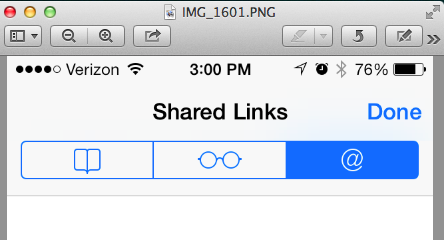
Leave a comment
Comments 0